A quick update: all images and videos on this blog are now sitting on a Cloudflare R2 bucket!
For the past four years, those files were directly added to git and bundled along with the text contents in a Github action build before being deployed to Github pages. I know you weren’t supposed to add non-text files to git, but I didn’t want to think about that back then. When I started the blog, I wanted to write and didn’t care where things were supposed to go. This system worked fine till recently when I tried to add a 400MB video of Thom Yorke’s beautiful singing:
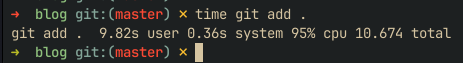
git add takes 10s to run on 400MB file
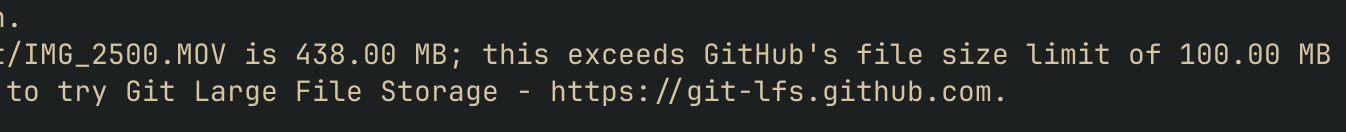
git push takes a minute then get rejected with this
message
Turns out Github has a file limit of 100MB!
I gave Git LFS a whirl a few days ago, but then Github sent me this email:
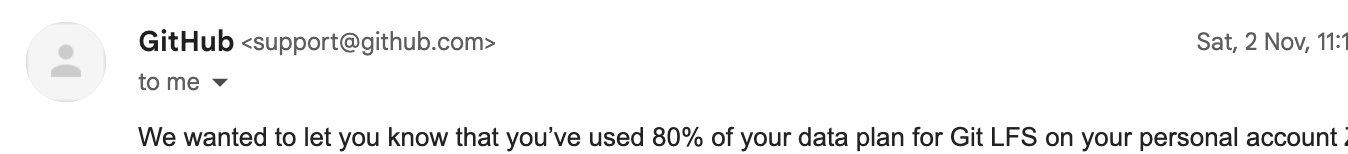
So I finally bit the bullet and migrated to Cloudflare R2, which gives you 10GB for free. I thought this was going to be hard to set up, so I’ve been putting it off for years, but it turns out to be quite simple.
I won’t get into the details of how I did it, but the rough steps that I took were:
- Set up a public R2 bucket.
- Change my domain name server to Cloudflare so I can use my subdomain for the bucket.
- Upload all my images and videos to the bucket.
- Write a Hexo plugin to modify the images and videos URL to use my bucket URL.
That’s about it.
// append asset_external_host to assets
hexo.extend.filter.register("after_post_render", function (data) {
const getAssetURL = (src) => {
const externalHost = this.config.asset_external_host;
return externalHost
? new URL(`${data.path}${src}`, externalHost).toString()
: src;
};
// IMG
data.content = data.content.replace(
/<img[^>]* src=\"([^\"]*)\"[^>]*>/g,
(_, src) => {
return `<img src="${getAssetURL(src)}" />`;
},
);
// SOURCE (VIDEO)
data.content = data.content.replace(
/<source[^>]* src=\"([^\"]*)\"[^>]*>/g,
(_, src) => {
return `<source src="${getAssetURL(src)}" />`;
},
);
return data;
});^my hexo plugin for appending a custom bucket link to image & video src